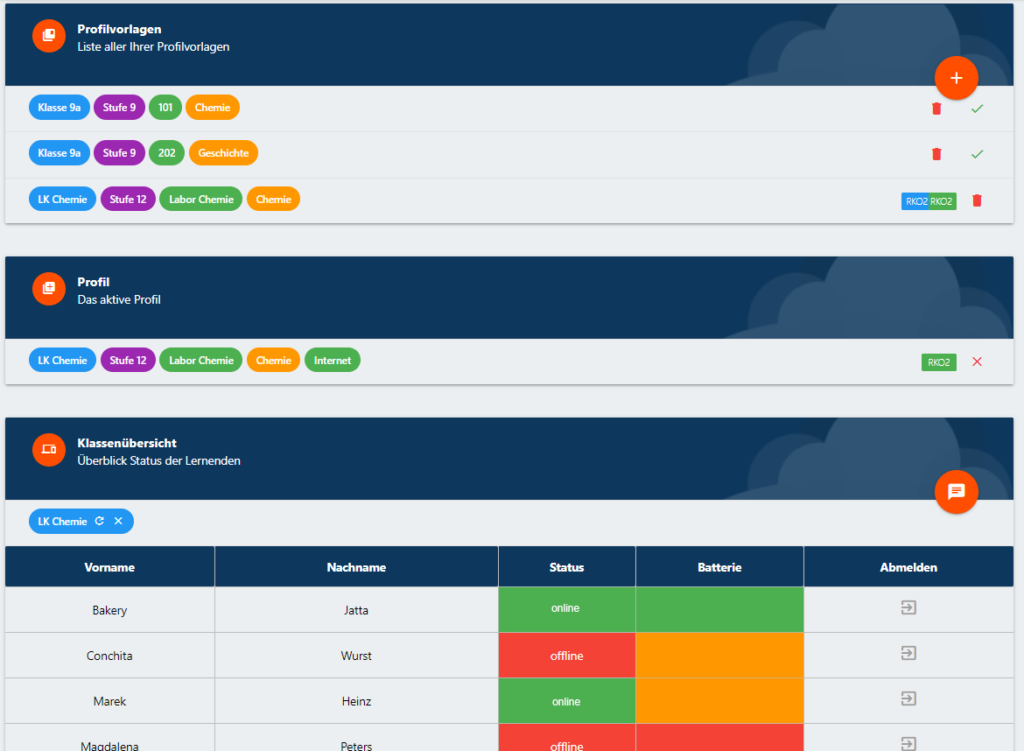EDU Control
The easy-to-use Mobile Device Management System specially developed for educational institutions. For efficient and secure management of digital devices, regardless of the operating system used!
EDU Control – The Mobile Device Management System for Schools
The use of the EDU Control Device Management solution offers a multitude of advantages in the administration and management of digital devices in almost any environment.
Regardless of the operating system and the number of devices used, EDU Control is the solution for integrating tablets, laptops, computers, smartphones, interactive displays and printers into an administrative structure, thereby creating a digital classroom.
It is also possible to use or integrate the students’ own devices, the so-called “Bring your own device” (BYOD).
With EDU Control, general or subject-specific profiles can be created with which the educational institution can determine when which programs and functions are available and can be executed on the digital devices. This gives the educational institution the opportunity to prepare the digital devices efficiently and effectively for the respective class. EDU Control also supports the schools› digital supervision.
Thanks to the unique and particularly user-friendly interface, the teachers also have the option of activating or deactivating these profiles themselves.
Administer and manage interactive displays with EDU Control as well
With our comprehensive device management solution EDU Control, you can administer not only tablets and laptops, but also the interactive flat panel displays (IFPD) in the classrooms.

Now the latest generation of interactive screens can also be managed easily and securely with EDU Control. What does this mean?
Similar to digital end devices such as laptops and tablets, EDU Control can be used to define which programmes and apps are to be used on the interactive flat screen. In this way, subject-specific profiles can be defined or a standard profile can simply be set. This makes it possible, for example, to lock the screens between lessons to prevent misuse. As soon as the next teacher activates his or her subject profile, the screen is moved to the selected profile by EDU Control along with the students› devices.
EDU Control – Digital distribution of teaching materials – simple and efficient
How, for example, can it be ensured that all students have targeted access to the digitally provided content they need in class?
This is where the Mobile Device Management System EDU Control comes into play. With EDU Control all pupils directly receive the digital teaching materials they need as well as the corresponding links to their desktop. The storage management of EDU Control ensures that all learners have access to all the data they need at all times, such as textbook apps or subject-specific applications.
The school determines in advance which applications are to be released in which grade for which subject and the learners then only have temporary access to these selected applications during lessons. In this way, the teacher can be sure that the students only use their digital devices for teaching and subject-related purposes.
In analogue mathematics lessons, the teacher of mathematics would certainly not accept books from other subjects, e.g. German or biology, on the students› desks.
EDU Control – The unique user interface especially for teachers
The unique and easy-to-use interface as an integral part of EDU Control enables the teacher to activate subject-specific profiles on the students› digital devices.
With a personalized login, the teachers can activate their desired configuration, consisting of class, subject and classroom. This gives them control over the digital devices used in the class, which are managed via the EDU Control Device Management.
There are almost no limits to the design of the respective profiles. In combination with the simple operation, a separate profile can be created for each subject.
By specifying the classroom in the profile, the interactive display, for example, can also be managed and a specific subject profile can be applied to it.
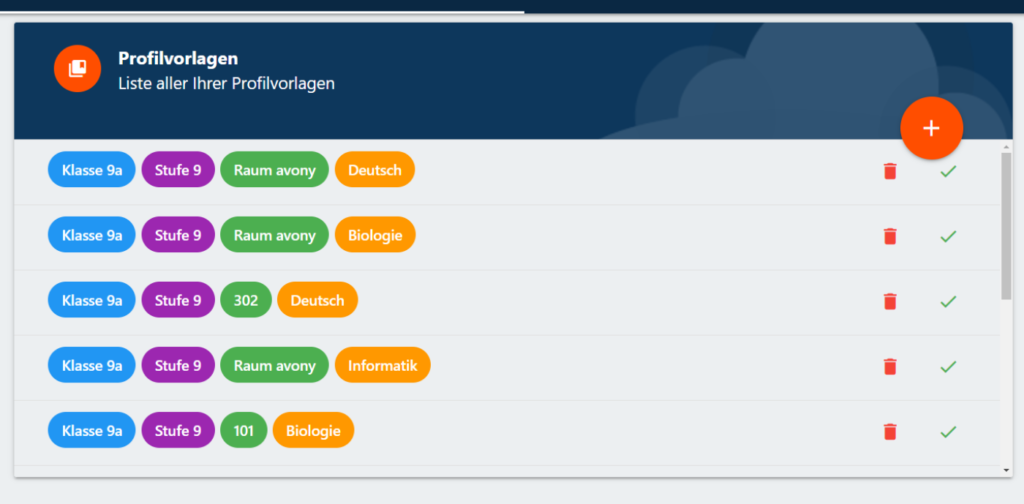
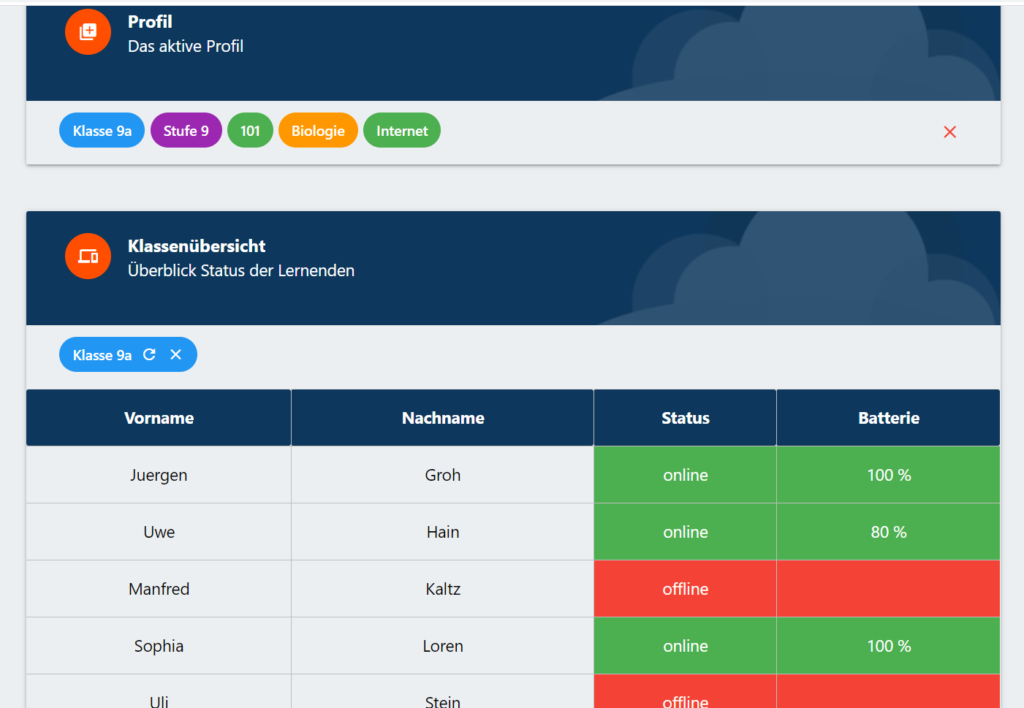
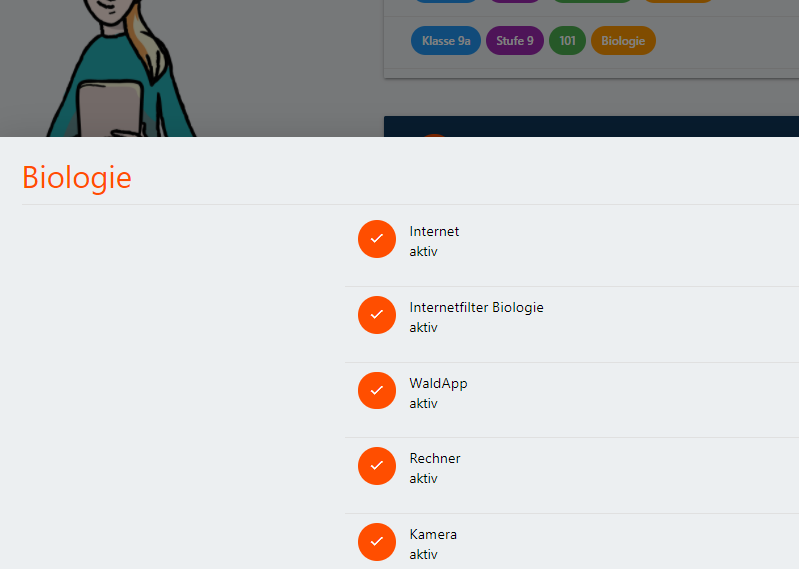
EDU Control in combination with WebUntis *
Automate the profile change in EDU Control using the timetables from WebUntis *, the leading provider of digital timetables.
EDU Control, the easy-to-use Mobile Device Management System that was specially developed for use in educational institutions, can now also be coupled with WebUntis *.
This makes it possible to automate the change between the various subject profiles in EDU Control without the teachers having to do anything themselves.
If, for example, the subject German is on the schedule of class 6a on Monday at 9 a.m., EDU Control automatically activates the subject profile German and all digital devices such as tablets or laptops of the students in class 6a are moved to the German profile. Only the programs preconfigured for this subject are available.
Short-term changes in the timetable or room changes are always taken into account when EDU Control is coupled with WebUnits *.
The following advantages result from the coupling:
- Automatic activation and deactivation of the subject profiles stored in EDU Control
- Changes to the timetable and canceled classes are transferred directly to EDU Control
- Relief for teachers and school IT
- Central management of EDU Control
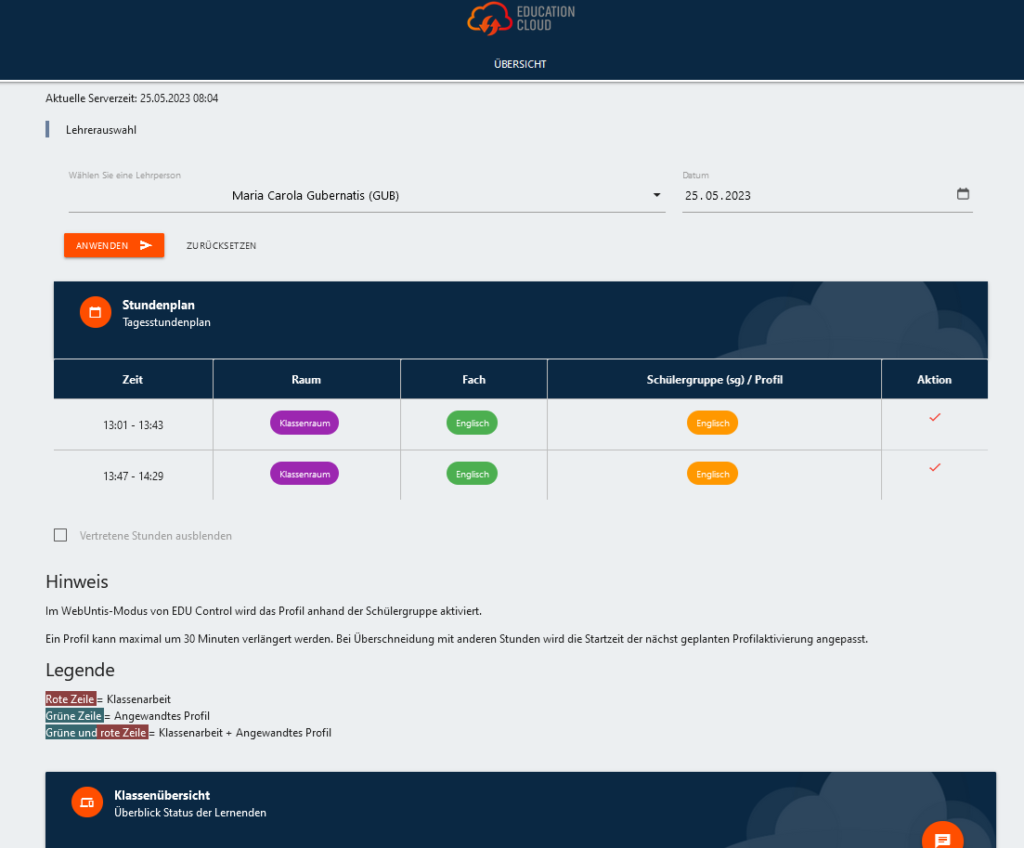
* WebUnits is a product and a brand of Untis GmbH (Stockerau, Austria)
Features of EDU Control
- The digital devices to be managed are entered in EDU Control and this regardless of the operating system used (Windows, Android, Apple iOS or Linux)
- The school specifies the rules for use and these rules are created in EDU Control accordingly. Different usage profiles are possible
- As soon as a managed digital device is in the school’s WLAN, EDU Control regulates what can be done on the device and thus ensures compliance with the rules
- All managed devices can be automatically supplied with updates or complete applications or programs in the background. The removal is also done automatically
- Required licenses and certificates will be distributed
- Start the digital devices by activating the desired configuration
- Overview and control of the digital devices used in the classroom
- Special exam mode in which only predefined programs and applications can be used. The students cannot leave this mode themselves (feature of the additional product EDU Exam)
- Alarm messages when the battery level of individual devices is too low
- Independence from the operating system also means investment security
- EDU Control supports the school in the supervision of digital devices
- Simple control and overview of the most important functions such as:
- Activate and deactivate the Internet
- Activate exam mode
- Check state of charge
- Online status of the individual class members
- Visibility of digital devices only available in the classroom
We would be happy to advise you on the EDU Control product and its advantages, as well as the other Education Cloud product portfolio. info@education-cloud.eu